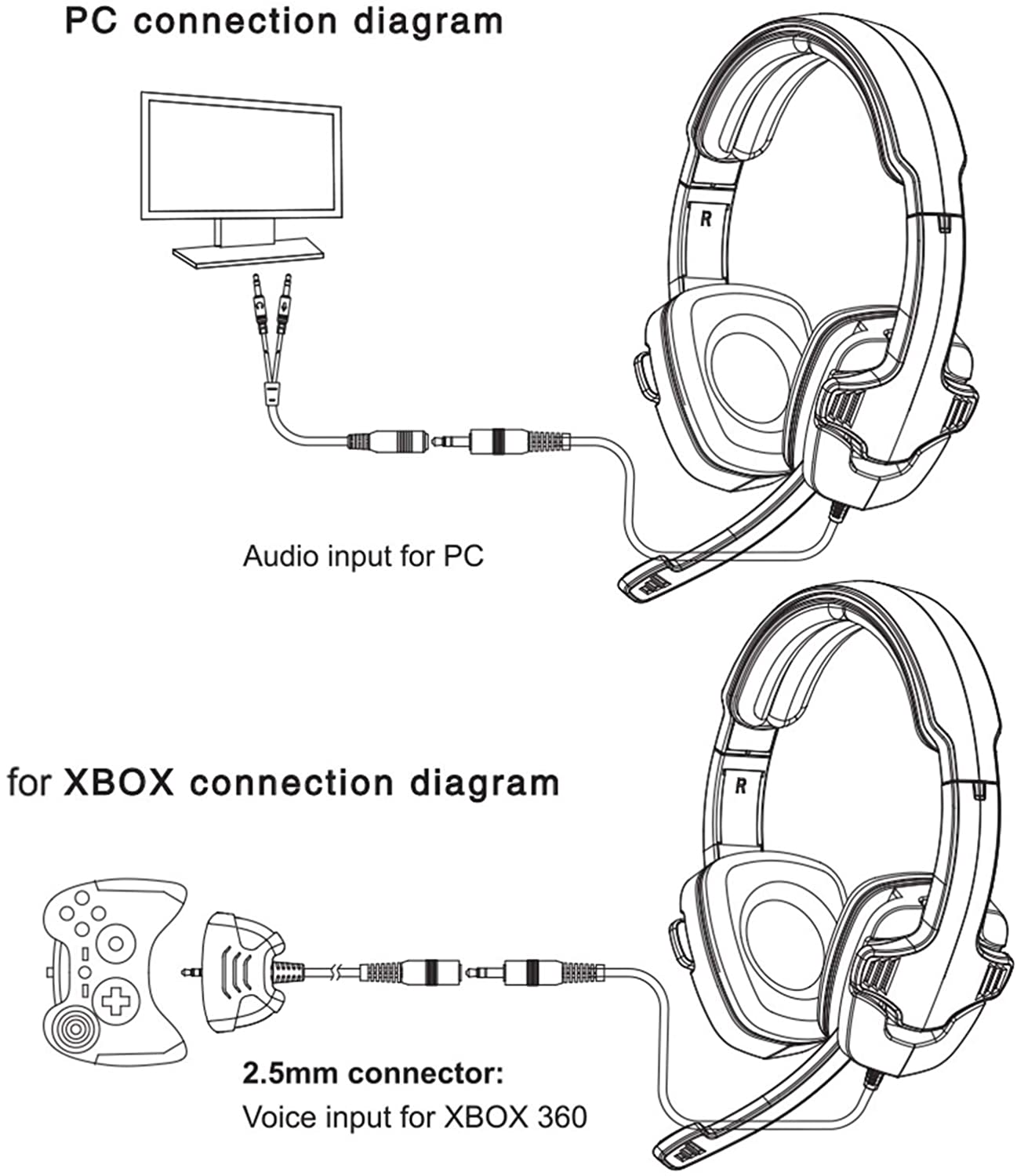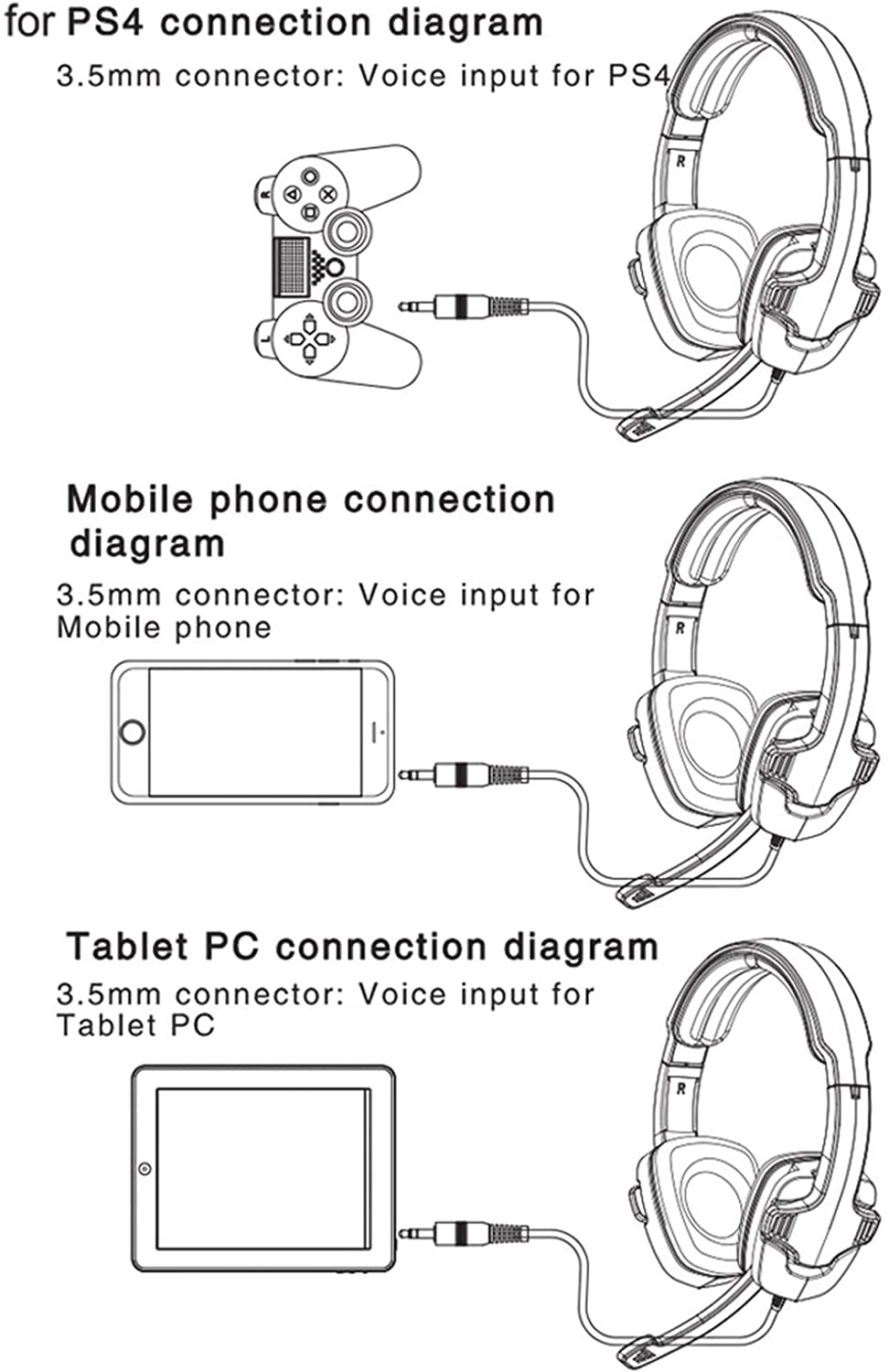Description
Gaming Headset Gaming Headphones For PS4/Xbox One/PC/Laptop/Xbox 360/MAC/Nintendo Switch with Microphone
Multi-platform Compatible: This Xbox 360 Headset can connect with many devices, such as Nintendo Switch / PlayStation 4/ Xbox One / Xbox 360 / PC / Mac / iPhone / Smart phone. The microphone can be hidden and foldable, and also support 120°adjustable.
Humanized Design: This SA-708GT gaming headset comes with soft but durable leather cushion head pad and ear pad so as to make you feel comfortable during long time playing games. The microphone can be hidden and foldable, and also support 120°adjustable.
Mutiple Uses: Not only can it be used when playing games, it is also a good helper for students to take online classes at home. Students wear in-ear headphones for a long time can easily cause ear fatigue. Headphones will effectively relieve this fatigue.
Plug & Play: No setup or installation necessary. The headset is packaged ready for instant use and enjoyment
EMI/RFI Shielding: The headset can prevent electromagnetic and radio-frequency interference, bringing you perfecting experience during gaming
Product Description:
This new updated SA-708GT gaming headset has very powerful functions:
– 3.5mm plug cable compatible with PS4, smartphone, tablet, MP3/MP4.
– The 1 in 2 audio cable is for PC computer and laptop.
– Xbox-360 converter cable can connect Xbox 360
In this way, you can wear this headset to everywhere, for example, driving or riding a bicycle, walking, jogging by connect it to your smartphone, MP3/MP4, etc. But just be careful so as not to affect your safety while going out wearing this headphone.
Simply plug and play, no installation is needed, which is very convenient.
FAQ
Question: Why I can not hear the game audio sound as well as partner talks from the mic when hooking it up to the xbox 360?
Answer:When connecting the headset with the xbox 360 gamepad (controller) via the xbox 360 adapter, then, you can hear partner talks through mic(voice chat), but can not hear the game audio on TV. Because the headphone jack on the controller (gamepad) is for voice communications only. Game sounds, music, etc. are all played through the display device (tv).
Question: Why the microphone does not work?
Answer:There is a microphone switch on the headset cable, please first make sure if the “on” button is pressed.
Any questions during use, please kindly contact us, we will provide the best solutions at the first time.
Specification:
Loudhailer diameter: 40mm
Frequency range: 20~20.000Hz
Sensitivity: 112+/-3dB at 1khz
Impedance: 32 Ohm at 1khz
Max Input power: 30MW
Mic Sensitivity: -54dB +/- 3dB
Mic Frequency Range: 50-10KHz
Headset cable length: Approx 1.5M
Input Plug: 3.5mm
Approximate weight: 251g